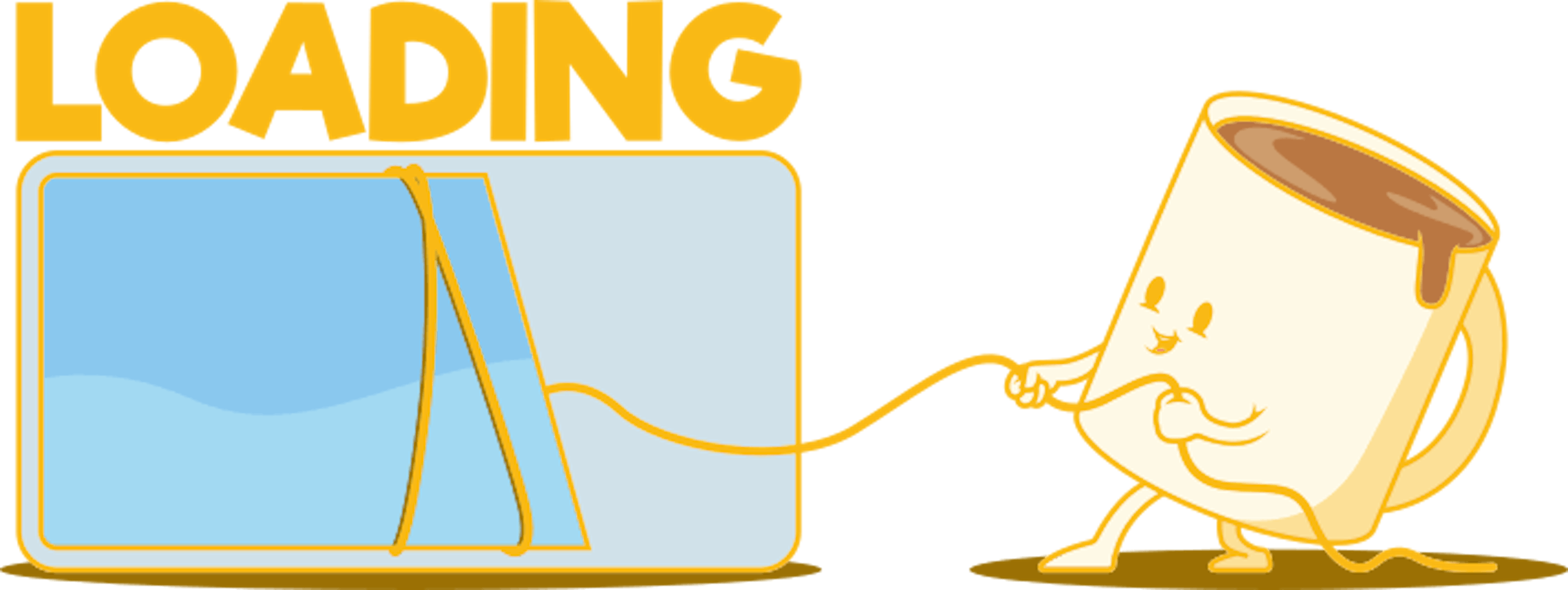Wi-Fi Troubleshooting Tips
To fix the most common issues
Is the issue affecting every device in your house?
When you notice an issue, check other devices in your house to see if you’re having the same issue everywhere. If one of your devices if offline, but other devices are online, the issue is most likely isolated to the offline device.
Is your internet working at all?
If none of your devices will load websites, videos, or do anything on the internet, the issue may be your Wi-Fi router. Try to reboot your router by unplugging the power, waiting 30 seconds, then plugging the power back in. Sometimes this can fix the problem and force your internet connection to re-establish.
Do you have a strong signal?
Most devices will display signal bars to indicate how strong the signal to your device is. One bar means very little signal. Try moving closer to the WiFi source and if your signal goes up, see if your issues are resolved. If the signal is strong, and you continue to have issues, call us for help. Read on for more tips.
Are you only having issues with one service?
Sometimes a service will go down and it can look like your wifi is not working. If you’re only having issues with one service, like Netflix, Facebook, Instagram, etc, then the issue may not be on your end at all. Ask a friend if they’re also having issues, and if they are, the service itself is most likely experiencing downtime. Service is usually restored quickly for major services, but every downtime is different so you may need to wait until they fix the problem.
Is Your WiFi connected?
Double check that your device shows that your WiFi is connected. If you cannot connect, you may need to reboot your equipment. If that doesn’t fix it, give us a call and we can help troubleshoot and resolve your issue.
Looking for Expert Tech Support?
Check out our IT Services